Visual Resources Center, Department of Art and Art History
University of Colorado Boulder
Thursday, May 28, 2009
Web 2.0 ... The Machine is Us/ing Us
Almost all of us have heard the term "Web 2.0," perhaps ad nauseum. If you are not sure what this term means, don't worry -- you are not alone. Here is a must-see short video created by Michael Wesch, Assistant Professor of Cultural Anthropology at Kansas State University: Web 2.0 ... The Machine is Us/ing Us. While Wesch released the final version in March of 2007 (eons ago in technology time), it is still remarkably fresh. In less than five minutes, Wesch has captured the essence of Web 2.0 and its social and cultural implications. It's well worth your time!
Wednesday, May 27, 2009
Data Visualization and Mashups: Tag Galaxy


 Data visualization and mashups are both hot technology topics, and we might encounter and use them frequently without even recognizing them. Data visualization is simply the representation of data in visual form. Mashups may be defined very generally to mean the combination of elements to create new entities and services. Among other things, mashups might occur in Web applications, music, or videos. A good example of a Web application that embodies both data visualization and mashup technology is Tag Galaxy. It is one of many Web applications that take advantage of Flickr's open API (Application Program Interface), which allows third parties to access and manipulate images and data within Flickr to create new applications with novel functionality (i.e., mashups). Tag Galaxy invites you to search for a Flickr tag (a keyword that a Flickr user has assigned), and renders the search results of matching Flickr tags and related tags visually like a solar system (i.e., data visualization). This allows a user to observe the relationships among Flickr tags (and their associated images) in a novel and visually compelling way. This might prompt new image searches with previously unanticipated keyword combinations, which may in turn yield unexpected yet valuable search results.
Data visualization and mashups are both hot technology topics, and we might encounter and use them frequently without even recognizing them. Data visualization is simply the representation of data in visual form. Mashups may be defined very generally to mean the combination of elements to create new entities and services. Among other things, mashups might occur in Web applications, music, or videos. A good example of a Web application that embodies both data visualization and mashup technology is Tag Galaxy. It is one of many Web applications that take advantage of Flickr's open API (Application Program Interface), which allows third parties to access and manipulate images and data within Flickr to create new applications with novel functionality (i.e., mashups). Tag Galaxy invites you to search for a Flickr tag (a keyword that a Flickr user has assigned), and renders the search results of matching Flickr tags and related tags visually like a solar system (i.e., data visualization). This allows a user to observe the relationships among Flickr tags (and their associated images) in a novel and visually compelling way. This might prompt new image searches with previously unanticipated keyword combinations, which may in turn yield unexpected yet valuable search results.The thumbnails shown here are from a search I conducted in Tag Galaxy with an initial tag query of ruins. The constellation of tag results include the terms temple, Rome, Italy, Mexico, castle, ancient, abandoned, and architecture (first image above). I selected temple, and in the next set of results chose angkorwat. On the following results (second image) I double clicked on the sun-like object representing the combination of tags I had followed, ruins+temple+angkorwat, and arrived at a "planet" comprised of images with these matching tags, which I can rotate with my mouse to observe in its entirety (third image). To see more search results I can scroll through more batches rendered in this "planet" form. I can click on any of the individual images to see a larger version and its title, with a link that take me to its home within Flickr.
Tag Galaxy and Cooliris (which I recently discussed here) are just two applications that use Flickr's API to search and display Flickr data in new ways. Some other useful tools are highlighted in the recent article by Ben Parr over at Mashable, titled 7 Totally Unique Flickr Search Tools.
Tuesday, May 19, 2009
35 Basic Tutorials to Get You Started with Photoshop
 Over at Six Revisions, Jacob Gube has posted an article with links to 35 Basic Tutorials to Get You Started with Photoshop. While it's geared to beginners, including the most basic "Getting Started" materials, it also highlights some tools that should be of interest to users with a bit more experience, such as manipulating images with scripting.
Over at Six Revisions, Jacob Gube has posted an article with links to 35 Basic Tutorials to Get You Started with Photoshop. While it's geared to beginners, including the most basic "Getting Started" materials, it also highlights some tools that should be of interest to users with a bit more experience, such as manipulating images with scripting.
Monday, May 18, 2009
Code of Best Practices in Fair Use for Online Video
 Not sure what copyrighted materials you can safely use in videos you create and post on YouTube? Take a look at the Code of Best Practices in Fair Use for Online Video
Not sure what copyrighted materials you can safely use in videos you create and post on YouTube? Take a look at the Code of Best Practices in Fair Use for Online Videofrom the Program on Information Justice and Intellectual Property and the Center for Social Media at American University.
Released last year, this document provides best practices in the context of common situations such as commentary or critique; illustration or example; incidental capture of copyrighted materials; reproducing, reposting, or quoting in order to preserve, memorialize, or rescue an experience or event; reposting in order to launch a discussion; and recombining elements to make a new work. It also provides a list of common fair use myths.
To further help online video creators keep within the boundaries of fair use, there is now a short video introducing these principles, Remix Culture: Fair Use Is Your Friend. It uses the language of online video to introduce the concept of fair use within the online video medium, and may be an easier-to-swallow introduction for many people, especially students.
Image: from Remix Culture: Fair Use Is Your Friend.
Via Boing Boing.
Saturday, May 16, 2009
(Visual) Information Literacy
 Todd Gilman, the librarian for literature in English at Yale University's Sterling Memorial Library, recently wrote an article for the Chronicle which highlights an important misconception about students' abilities to use technology effectively in research. It is too easy to assume that students who were raised with technology are able to use these tools efficiently without training. A 2008 study on the so-called "Google Generation," commissioned by the British Library and JISC (Joint Information Systems Committee), supports Gilman's position: it found that, "although young people demonstrate an apparent ease and familiarity with computers, they rely heavily on search engines, view rather than read and do not possess the critical and analytical skills to assess the information that they find on the web."
Todd Gilman, the librarian for literature in English at Yale University's Sterling Memorial Library, recently wrote an article for the Chronicle which highlights an important misconception about students' abilities to use technology effectively in research. It is too easy to assume that students who were raised with technology are able to use these tools efficiently without training. A 2008 study on the so-called "Google Generation," commissioned by the British Library and JISC (Joint Information Systems Committee), supports Gilman's position: it found that, "although young people demonstrate an apparent ease and familiarity with computers, they rely heavily on search engines, view rather than read and do not possess the critical and analytical skills to assess the information that they find on the web."Gilman notes the difference between computer-literate and research-literate, and offers tips to faculty members on helping their students enhance their research skills. These include working with librarians to devote a class period to search strategies, taking a tour of the library, and incorporating research skills into assignments.
As with text-based resources, the most effective methods for finding and using the best image resources for research and learning are not always self-evident. Google Images can be a handy tool among a range of options, but many valuable resources are invisible to standard search engines, hidden in the deep Web. Even when students are aware of resources such as ARTstor or the CU Digital Library, they often do not know about the most effective ways to use them. The VRC is happy to help CU Art and Art History students with these resources and skills. We offer on-site VRC orientations; virtual VRC orientations in the classroom; a Web page with an index of selected image resources; and one-on-one training with students and faculty members in image research, image scanning, and image presentation software. Please let us know how we can help you and your students!
Image: by l2oot, from stock.xchng
Monday, May 11, 2009
Steve Bailey's Google Search Tips in Less Than Five Minutes
 Steve Bailey, our Arts and Humanities Distributed Academic Technology Coordinator (DATC), has recently posted Google Search Tips: 11 Google search Tips in Under 5 Minutes. This is a short and super sweet video tutorial that will likely teach you something you didn't already know about Google searches.
Steve Bailey, our Arts and Humanities Distributed Academic Technology Coordinator (DATC), has recently posted Google Search Tips: 11 Google search Tips in Under 5 Minutes. This is a short and super sweet video tutorial that will likely teach you something you didn't already know about Google searches.I've mentioned this before, but Steve is an amazing resource for information about academic technology, whose services are freely available to those teaching in the Arts and Humanities at CU Boulder. It's worth a reminder that Steve has quite a number of succinct and helpful tutorials on his Web site. These include Create a Blog at Blogger.Com; an introduction to Zotero, the Web-based bibliographic management tool; a short how-to on Creating PDFs with Your Mac; and many tutorials on CU Learn, the University of Colorado's software, service and support for enhancing online learning.
19 Impressive Online Image Editors
 Check out Sean P. Aune's compilation of 19 Impressive Online Image Editors over at SitePoint. He has done some great investigatory legwork and summarized each of the systems for you. Most of them are free. Some of them are pretty basic for those who don't need or may be intimidated by too many features. A few of them offer some very sophisticated tools that rival the features of desktop photo editing software.
Check out Sean P. Aune's compilation of 19 Impressive Online Image Editors over at SitePoint. He has done some great investigatory legwork and summarized each of the systems for you. Most of them are free. Some of them are pretty basic for those who don't need or may be intimidated by too many features. A few of them offer some very sophisticated tools that rival the features of desktop photo editing software.
Saturday, May 9, 2009
VRC Flickr Group
 The Visual Resources Collection has created a Flickr group, "a new place for sharing images among faculty, students, and staff members of the Department of Art and Art History at the University of Colorado at Boulder." We invite all Art and Art History faculty members, MA and MFA graduate students, studio and art history undergrads, staff members, and alumni to join the group and share images that relate to:
The Visual Resources Collection has created a Flickr group, "a new place for sharing images among faculty, students, and staff members of the Department of Art and Art History at the University of Colorado at Boulder." We invite all Art and Art History faculty members, MA and MFA graduate students, studio and art history undergrads, staff members, and alumni to join the group and share images that relate to:-- creative work and interests;
-- research and scholarship (e.g., photographs from travels);
-- departmental activities and facilities (e.g., show openings, the new Visual Arts Complex, etc.).
We encourage lots of tagging and descriptions; this helps with identification and context, and enhances access for all. To enable sharing of images for educational purposes, the use of Creative Commons licenses is encouraged where appropriate. We would like to see this become a valuable resource both within and beyond the department.
Tip: Cooliris, the free image browser plug-in I discussed a couple of weeks ago, is a really great tool for quickly and seamlessly scrolling through images in Flickr group pools. Try it; you'll like it!
Thursday, May 7, 2009
The Ultimate Guide for Everything Twitter
 If you haven't heard of Twitter, you probably aren't reading this blog entry. It's everywhere, and it's being adopted by more and more people as an indispensable, real time, human driven search engine. I just came across Val Forrestal's insightful and hilarious LISNews blog post, Social Media Snobbery (or, Twitter is a tool, but you don't have to be.), where she links to a very informative page on Twitter from Webdesigner Depot. Whether you already "tweet" or you are wondering what all of the buzz is about, The Ultimate Guide for Everything Twitter is well worth a look. This page contains lots of useful information for just about everyone, except maybe the most knowledgeable Übertweeters. It includes the following sections:
If you haven't heard of Twitter, you probably aren't reading this blog entry. It's everywhere, and it's being adopted by more and more people as an indispensable, real time, human driven search engine. I just came across Val Forrestal's insightful and hilarious LISNews blog post, Social Media Snobbery (or, Twitter is a tool, but you don't have to be.), where she links to a very informative page on Twitter from Webdesigner Depot. Whether you already "tweet" or you are wondering what all of the buzz is about, The Ultimate Guide for Everything Twitter is well worth a look. This page contains lots of useful information for just about everyone, except maybe the most knowledgeable Übertweeters. It includes the following sections:- Twitter Basics
- How to get more followers
- Twitter History
- Twitter Etiquette
- Twitter Glossary
- Twitter in the News
- Twitter Rank
- Blogs and News Sites to Follow on Twitter
- 20 Most Popular Twitter Users
- Twitter Apps and Services
- Twitter for the iPhone
- Twitter for Blackberry
- All Mobile Phones
- Twitter Graphics
- How to Add Twitter to Everything
- Wordpress Plugins
- Website Tool and Tutorials
- Resources
Wednesday, May 6, 2009
A Short and Entertaining Video Reminder about the Importance of Digital Preservation
Digital preservation entails more than data backups. While backing up your data is crucial, it's also important to consider the bigger picture concerning the normal degradation of storage media over time (e.g., the relatively short lifespan of CDs), as well as the rapid evolution of technologies that quickly lead to storage media obsolescence (remember floppy discs?).
DigitalPreservationEurope(DPE) has just posted Digital Preservation and Nuclear Disaster: An Animation, a wonderfully humorous, accessible, and succinct (just over three minutes!) introduction on YouTube, accompanied by some simple preservation guidelines. Check it out -- we all need this reminder from time to time. DPE plans to post more of these videos in the near future.
Those interested in more in-depth references to digital preservation may wish to start with DPE's Preservation video training course, Brian Lavoie's and Lorcan Dempsey's excellent article, Thirteen ways of looking at…digital preservation, the Cornell University Library's Digital Preservation Tutorial, and the Reference Model for an Open Archival Information System (OAIS). There are many, many more resources on this topic available online.
The VRC manages our digital image collection with preservation practices that include local image storage on external hard drives; off site storage on a backup server; off site storage on magnetic tape media; and documentation of our practices which includes administrative and technical metadata (also backed up regularly). We invite CU-Boulder Art and Art History faculty to trust us to scan, process, catalog, and preserve the digital images you need for teaching. It's what we do.
Via Resource Shelf
Monday, May 4, 2009
Speaking of Art, Creative Commons, Copyright, and Copyleft...
 Copyleft visionary and Harvard law professor Lawrence Lessig has just made his book Remix available for downloading free of charge under a Creative Commons license. It is available through the Bloomsbury Academic Press.
Copyleft visionary and Harvard law professor Lawrence Lessig has just made his book Remix available for downloading free of charge under a Creative Commons license. It is available through the Bloomsbury Academic Press.This book addresses the copyright war between an old read-only culture and establishment, in which passive consumers buy copyrighted products such as books, music, and movies, and a new, collaborative, and digital read-write era, where materials are freely shared and creatively modified (think YouTube, for example). Lessig believes that this copyright war is unnecessary and counterproductive. He argues that these two models can coexist in a hybrid economy. Without abandoning the idea of intellectual property, we need to encourage stakeholders to reconceive copyright by recognizing and embracing new read-write models that can actually benefit all parties.
Friday, May 1, 2009
30+ Places To Find Creative Commons Media
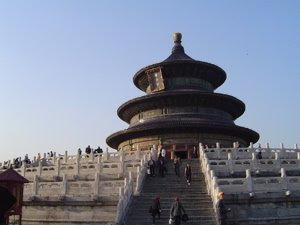 Have you ever created a video for which you have needed sound effects or soundtrack music? Do you want to find free images that you can use on your Web site? Over at SitePoint, Sean P. Aune has just posted 30+ Places to Find Creative Commons Media. This very useful compilation includes links to CC resources that include audio, images, texts, and videos.
Have you ever created a video for which you have needed sound effects or soundtrack music? Do you want to find free images that you can use on your Web site? Over at SitePoint, Sean P. Aune has just posted 30+ Places to Find Creative Commons Media. This very useful compilation includes links to CC resources that include audio, images, texts, and videos.A sign of the times: one of the resources cited is the Usage Rights feature of Google's Advanced Search, which enables Google searches for CC content.
A reminder about Creative Commons: works offered under CC licenses are meant for sharing free of charge. However, there are several varieties of licenses from which creators may choose, each with its own conditions (such as required attribution, noncommercial use, or no derivatives). Don't forget to check out the CC link for these resources if you plan to use them in any way-- part of the brilliance of Creative Commons licenses is that the terms of use are uniformly simple and easy to understand.
Link via Ellyssa Kroski at iLibrarian
Image: The Temple of Heaven, Hall of Prayer for Good Harvests. From www.photoeverywhere.co.uk, some rights reserved under a Creative Commons license.
Subscribe to:
Comments (Atom)